Guides
/
Managing results
/
Refine results
/
Faceting
Aug. 21, 2023
How to declare attributes for faceting in the dashboard
On this page
Algolia lets you create categories based on specific attributes so users can filter search results by those categories For example, if you have an index of books, you could categorize them by author and genre. This allows users to filter search results by their favorite author or discover new genres.
To enable this categorization, first declare your attributes for faceting. To do this:
- Go to the Algolia dashboard and select your Algolia application.
- On the left sidebar, select Search.
-
Select your Algolia index:
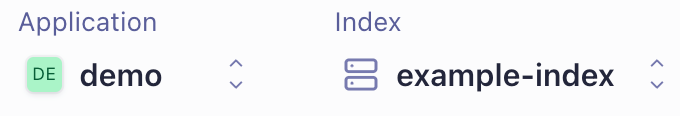
- On the Configuration tab, click Facets (in the Filtering and faceting section).
- In Attributes for faceting, click Add an Attribute
-
Set each facet attribute as:
- searchable: if you want users to search for facet values
- filter only: if you only want to use this attribute for filtering (not faceting)
- not searchable: to declare an attribute just for use as a facet
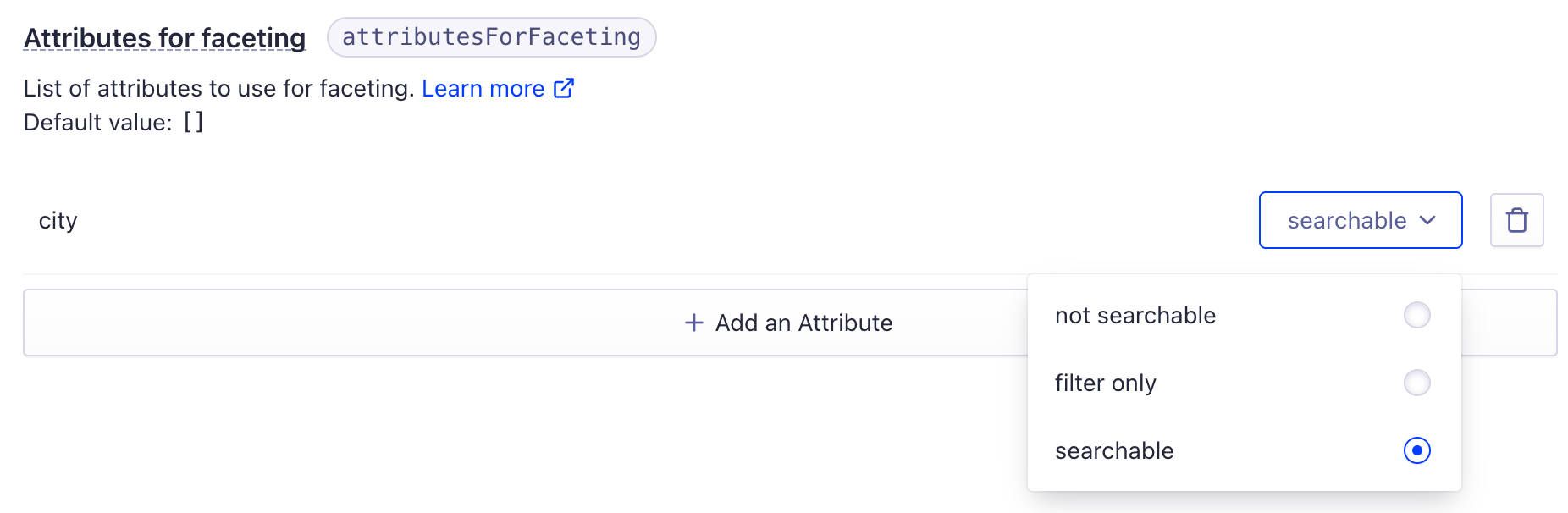
- Click Review and Save Settings
See also
Did you find this page helpful?
