Monitoring
Algolia Business Manager module
You can find the Algolia Business Manager under Merchant Tools > Algolia > Algolia.
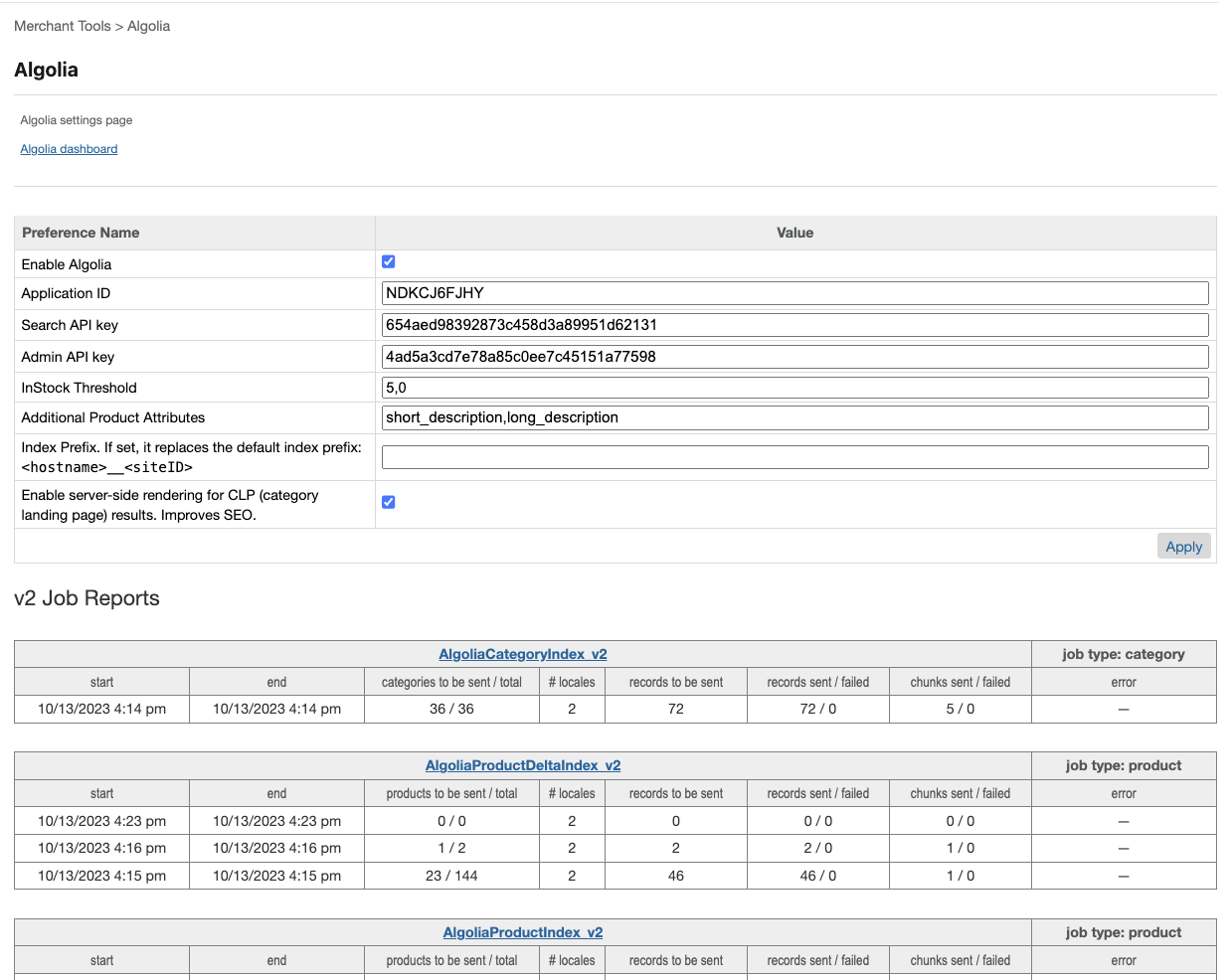
Jobs reports
The v2 Job Reports section of the Algolia BM module contains information about the results of the last three job runs for each job. It summarizes the data in the log files generated by each job. Access this data from Administration > Operations > Jobs > [Job Name] > Schedule and History
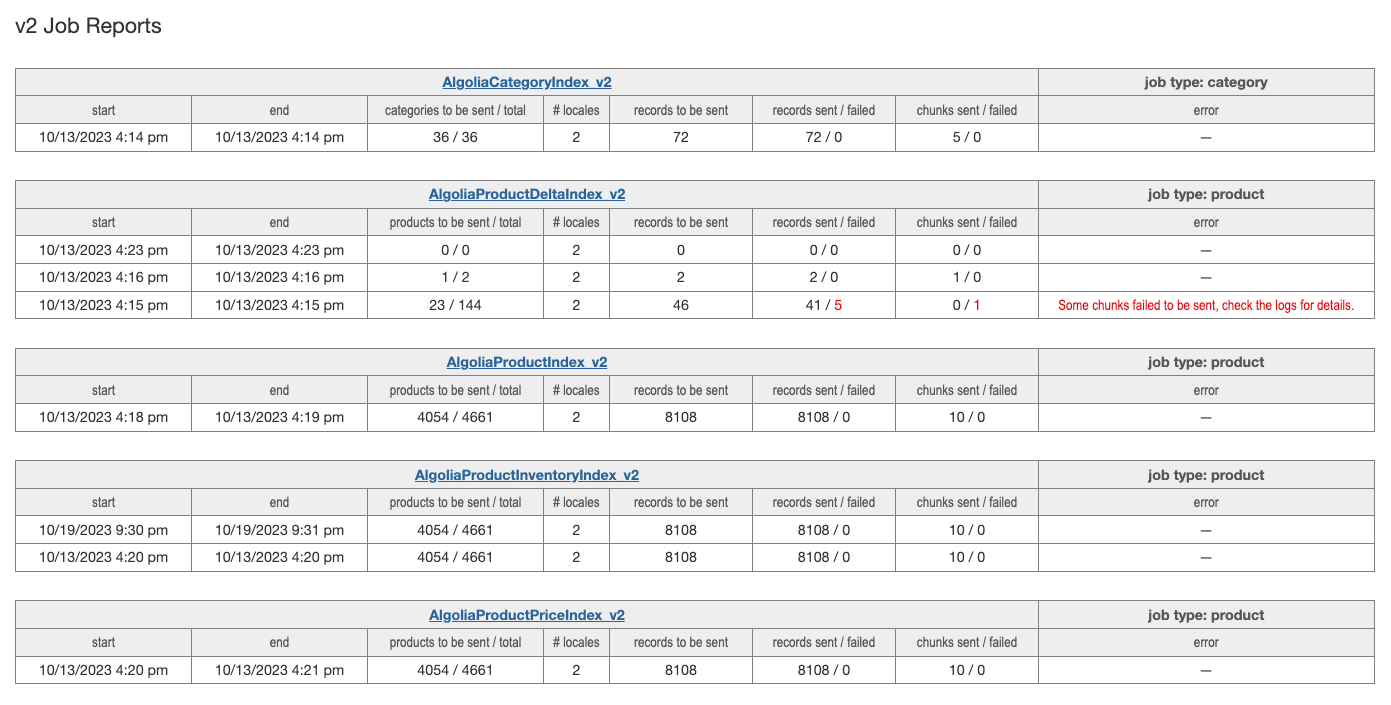
The tables for each job contain the following columns:b: process and send steps.
| Field Title | Description |
|---|---|
| start | The start date and time of the job. |
| end | The end date and time of the job. |
| products to be sent / total | The number of products (or categories) that are going to be sent for each locale and the number of total items processed. Due to product filtering, these numbers rarely match (for example, product masters are not sent by default). In the case of AlgoliaProductDeltaIndex_v2, the total is the number of records read from the B2C delta export XML files. |
| # locales | The number of locales configured for the site. If there are multiple locales, a single product to be sent will result in one record per locale. |
| records to be sent | The number of records that will be sent to Algolia. Usually the number of products to be sent multiplied by the number of locales. |
| records sent / failed | The number of records that were successfully sent to Algolia and the number of records that failed to be sent. If the latter is higher than zero, the value is highlighted in red. |
| chunks sent / failed | The number of chunks that were successfully sent to Algolia and the number of chunks that failed to be sent. If the latter is higher than zero, the value is highlighted in red. |
| error | If an error occurred during the job, the error message will be displayed here in red, empty otherwise. |
Data Storage
Algolia job reports utilize B2C Custom Objects for storage. A custom object of type AlgoliaJobReport is created for each job run.
The default retention period for these custom objects is 30 days, after which they are deleted automatically.
Failover and recovery process
To solve inconsistency issues with your index, you can rebuild your indices. This will make the data in your indices up-to-date.
