Shopify Algolia configuration
Starting December 31, 2023, the Algolia Search and Discovery app will no longer be able to change Shopify theme code. Algolia stores all configurations in the Shop metafields. For more information, see The Asset API resource in the Shopify documentation.
The file assets/algolia_config.js.liquid is still available in your theme.
However, after December 31, 2023, the Algolia Search and Discovery app will not be able to update the theme code.
Where to find the Algolia configuration settings
The Algolia Search and Discovery app creates metafields in the Shop object. The easiest way to inspect the metafields is through the Shopify admin:
- In your Shopify admin, go to Home.
- In the address bar of your browser, add
/metafields.jsonto the end of your store’s URL.
The Algolia configuration is stored in the namespace algolia_search.
Metafields are grouped under these keys:
translations: translations for labels and placeholder textfacets: InstantSearch facets for filterssort_orders: InstantSearch sort ordersalgolia_config: Algolia configuration settingscollections_facets_<COLLECTION_ID>: customized collection facets, one for each customized collectioncollections_sort_orders_<COLLECTION_ID>: customized collection sort orders, one for each customized collection
Collection facets and sort orders are only created when you customize collections.
The following example shows how the Algolia configuration settings are stored in the Shop metafields.
1
2
3
4
5
6
7
8
9
10
11
12
13
14
15
16
17
18
19
20
{
"id": 22262894166073,
"namespace": "algolia_search",
"key": "algolia_config",
"value": "",
"type": "json_string",
},
{
"id": 28038128697506,
"namespace": "algolia_search",
"key": "collection_sort_orders_293559566498",
"value": "[{\"key\":\"recently_ordered_count\",\"title\":\"Popularity\",\"desc\":{\"active\":true,\"title\":\"Most popular\"}}]",
"description": null,
"owner_id": 47976251554,
"created_at": "2023-11-15T15:05:03-05:00",
"updated_at": "2023-11-15T15:05:03-05:00",
"owner_resource": "shop",
"type": "json_string",
"admin_graphql_api_id": "gid://shopify/Metafield/28038128697506"
}
Update metafields
Metafields are automatically updated when you change your Algolia configuration.
To manually update metafields, use the Shopify API. You can’t update metafields in the Shopify admin.
Migrate your Algolia configuration to metafields
-
In your Shopify admin, go to Online store > Themes, select the theme you want to update, and click Edit code.
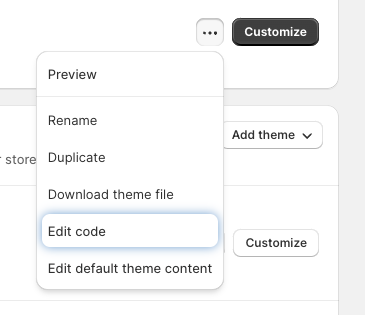
-
Open the Layouts folder and open the
theme.liquidfile. Locate the line for includingalgolia_config.js.Copy1 2
<!-- Algolia head --> {{ 'algolia_config.js' | asset_url | script_tag }}
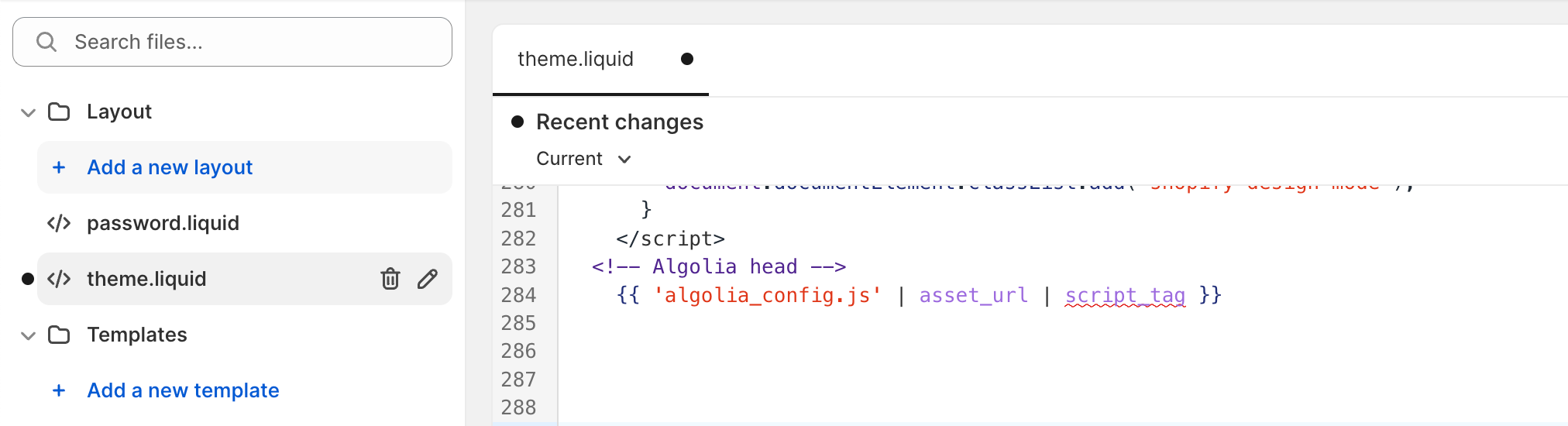
-
Replace this line with:
Copy1 2
<!-- Algolia head --> {% render 'algolia_config' %}
-
Save your updates.
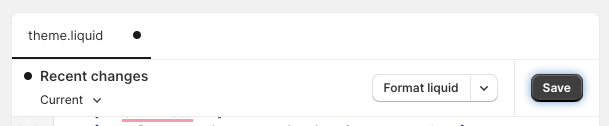
- Open the Snippet folder and select Add a new snippet.
- Enter the file name for the new snippet:
algolia_config. -
Paste the following code into the new snippet.
Copy1 2 3 4 5 6 7 8 9 10 11 12 13 14 15 16 17 18 19 20 21 22 23 24 25 26 27 28 29 30 31 32 33 34 35 36 37 38 39 40 41 42 43 44 45
<script> window.algoliaShopify = window.algoliaShopify || {}; {% if shop.metafields.algolia_search.algolia_config %} window.algoliaShopify.config = window.algoliaShopify.config || {}; window.algoliaShopify.config = {{ shop.metafields.algolia_search.algolia_config | json }}; {% else %} window.algoliaShopify.config = algoliaShopify.config || {}; {% endif %} {% if shop.metafields.algolia_search.instantsearch_sort_orders %} window.algoliaShopify.config.sort_orders = {{ shop.metafields.algolia_search.instantsearch_sort_orders | json }}; {% endif %} {% if shop.metafields.algolia_search.instantsearch_facets %} window.algoliaShopify.config.facets = {{ shop.metafields.algolia_search.instantsearch_facets | json }}; {% endif %} {% if collection %} window.algoliaShopify.current_collection_id = {{ collection.id }}; {% endif %} {% assign sort_orders_collection_meta = 'collection_sort_orders_' | append: collection.id %} {% if collection %} {% if shop.metafields.algolia_search[sort_orders_collection_meta] %} window.algoliaShopify.config.collection_sort_orders = window.algoliaShopify.config.collection_sort_orders || {}; window.algoliaShopify.config.collection_sort_orders['{{ collection.id }}'] = {{ shop.metafields.algolia_search[sort_orders_collection_meta] | json }}; {% else %} window.algoliaShopify.config.collection_sort_orders = window.algoliaShopify.config.collection_sort_orders || {}; window.algoliaShopify.config.collection_sort_orders['default'] = {{ shop.metafields.algolia_search['collection_sort_orders_default'] | json }} {% endif %} {% else %} window.algoliaShopify.config.collection_sort_orders = null {% endif %} {% assign facet_collection_meta = 'collection_facets_' | append: collection.id %} {% if collection %} {% if shop.metafields.algolia_search[facet_collection_meta] %} window.algoliaShopify.config.collection_facets = window.algoliaShopify.config.collection_facets || {}; window.algoliaShopify.config.collection_facets['{{ collection.id }}'] = {{ shop.metafields.algolia_search[facet_collection_meta] | json }}; {% else %} window.algoliaShopify.config.collection_facets = window.algoliaShopify.config.collection_facets || {}; window.algoliaShopify.config.collection_facets['default'] = {{ shop.metafields.algolia_search['collection_facets_default'] | json }} {% endif %} {% else %} window.algoliaShopify.config.collection_facets = null {% endif %} </script> - Save your changes.
Manually synchronize your Algolia configuration
Configuration updates are automatically synchronized when you save your changes in the Algolia dashboard. However, you can also manually synchronize your configuration changes. The ‘Sync Metafields’ button only synchronizes Algolia configurations and the search page’s facets and sort orders.
Collections facets and sort orders aren’t synchronized. However, you can do this from the Algolia dashboard.
- In Shopify admin, go to Apps and click Algolia Search and Discovery.
- Click Search options.
- Scroll down to the bottom of the page.
- Click Sync Metafields.
Manually sync collection sort orders and facets
Collection sort orders and facets are automatically synchronizes when you save your collection changes. However, you can also manually synchronize collection sort orders and facets.
The ‘Sync Metafields’ button only synchronizes facets and sort orders for the collection you’re editing. To synchronize another customized collection, select it, and click its Sync Metafields button.
- In Shopify admin, go to Apps and click Algolia Search and Discovery.
- Click Collection pages.
- Scroll down to the bottom of the page.
- Click Sync Collection Sort Orders and Facets.
